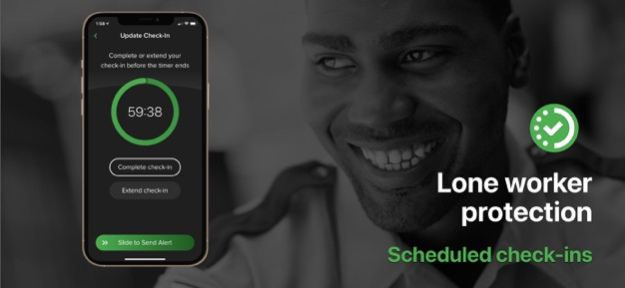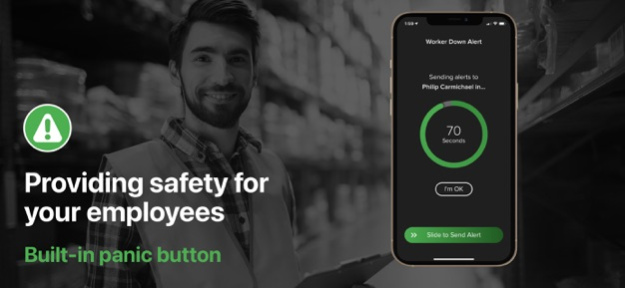LoneWorker Pro—Safety Alerts 3.0
Free Version
Publisher Description
Essential PPE for people who work alone.
LoneWorker Pro provides the most comprehensive and customizable Health and Safety solution for people who work alone. Using the iPhone and Apple Watch, advanced safety protocols protect people from environmental, health, and social dangers.
Protect your lone workers, protect your company. LoneWorker Pro gives you the tools to provide duty of care, compliance, and peace of mind.
Across all industries, workers are faced with hazardous conditions daily. LoneWorker Pro allows you to improve safety, ensuring that your workers get a rapid emergency response and the help they need leading to better outcomes.
Safety Improvements for lone workers
• Increase safety compliance for your workforce
• Improve risk management for your organization
• Provide industry leading safety best practices
• Protect your employees with robust safety protocols
Safety Protocols
• Emergency Check-Ins
• Scheduled Check-Ins
• Automatic Worker Down Detection
• Panic Button
Safety by Design
• All safety protocols run in the background
• Set up one or hundreds of accounts in minutes
• Automatically alerts emergency contacts by group or team
• Alerts by voice message, text message, and email
• Useful in areas with limited Wi-Fi and cell phone service
The LoneWorker Service is a subscription service with volume discounts available for medium and large organizations. LoneWorker Pro comes with a 10-day fully functional free trial (no credit card required). Contact sales for extended trials. Subscribe for $8.99 monthly per person to protect workers.
For safety, LoneWorker Pro monitors your location in the background in case of an emergency. For privacy, your location is only shared in the event of an emergency. LoneWorker Pro is tested to run all day with newer iPhones. Note: Continued use of GPS running in the background can dramatically decrease battery life.
Your subscription will renew automatically each month and payment will be charged to your iTunes Account within 24-hours prior to the end of the current period. You can turn off auto-renewal by going to your Account Settings after purchase. No cancellation of your subscription is allowed during the active subscription period.
LoneWorker Pro for Apple Watch is included and offers the same safety protocols as the iPhone. LoneWorker Pro also integrates with the Health app and optionally tracks heart rate when using an Apple Watch.
Terms: https://fallsafetyapp.com/terms
Privacy: https://fallsafetyapp.com/privacy
Oct 5, 2021
Version 3.0
Thanks for using LoneWorker Pro! We've made updates to many of our existing features to make the app better, faster, and easier to use. Includes update for iOS 15.
About LoneWorker Pro—Safety Alerts
LoneWorker Pro—Safety Alerts is a free app for iOS published in the Office Suites & Tools list of apps, part of Business.
The company that develops LoneWorker Pro—Safety Alerts is Becklar, LLC. The latest version released by its developer is 3.0.
To install LoneWorker Pro—Safety Alerts on your iOS device, just click the green Continue To App button above to start the installation process. The app is listed on our website since 2021-10-05 and was downloaded 1 times. We have already checked if the download link is safe, however for your own protection we recommend that you scan the downloaded app with your antivirus. Your antivirus may detect the LoneWorker Pro—Safety Alerts as malware if the download link is broken.
How to install LoneWorker Pro—Safety Alerts on your iOS device:
- Click on the Continue To App button on our website. This will redirect you to the App Store.
- Once the LoneWorker Pro—Safety Alerts is shown in the iTunes listing of your iOS device, you can start its download and installation. Tap on the GET button to the right of the app to start downloading it.
- If you are not logged-in the iOS appstore app, you'll be prompted for your your Apple ID and/or password.
- After LoneWorker Pro—Safety Alerts is downloaded, you'll see an INSTALL button to the right. Tap on it to start the actual installation of the iOS app.
- Once installation is finished you can tap on the OPEN button to start it. Its icon will also be added to your device home screen.